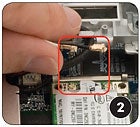Intel® Core™2 Quad processor Q6600
DG31PR Mother Board 1Gb DDR2 RAM ,
Intel® Graphics Media Accelerator
3100 onboard Intel® high definition audio 160GB HDD
17" Flat CRT Monitor, Optical Mouse Multimedia Keyboard ,
DVD ROM drive Optional:- Speaker, Gigabit NIC
Overview:

Introducing the Intel® Core™2 Quad processor for desktop PCs, designed to handle massive compute and visualization workloads enabled by powerful multi-core technology. Providing all the bandwidth you need for next-generation highly-threaded applications, the latest four-core Intel Core 2 Quad processors are built on 45nm Intel® Core™ micro architecture enabling faster, cooler, and quieter desktop PC and workstation experiences.
Plus, with optional Intel® vPro™ technology, you have the ability to remotely isolate, diagnose, and repair infected desktop and mobile workstations wirelessly and outside of the firewall, even if the PC is off, or the OS is unresponsive.
Features and benefits:
With four processing cores, up to 12MB of shared L2 cache¹ and 1333 MHz Front Side Bus the Intel Core 2 Quad desktops processor delivers amazing performance and power efficiency enabled by the all new hafnium-based circuitry of 45nm Intel Core microarchitecture.
Whether you're encoding, rendering, editing, or streaming HD multimedia in the office or on the go, power your most demanding applications with notebooks and desktops based on the Intel Core 2 Quad processor.
Plus, with these processors you get great Intel® technologies built in²:
Intel® Wide Dynamic Execution, enabling delivery of more instructions per clock cycle to improve execution time and energy efficiency
Demo

See how the Intel® Core™2 Quad processor is rewriting the rules on what your PC can do.
Launch the demo ›
Intel® Intelligent Power Capability, designed to deliver more energy-efficient performance
Intel® Smart Memory Access, improving system performance by optimizing the use of the available data bandwidth
Larger Intel® Advanced Smart Cache, optimized for multi-core processors, providing a higher-performance, more efficient cache subsystem.
Intel® Advanced Digital Media Boost, accelerating a broad range of multimedia, encryption, scientific and financial applications by significantly improving performance when executing Intel® Streaming SIMD Extension (SSE/SSE2/SSE3) instructions.
Intel® HD Boost³, implementing new Intel® Streaming SIMD Extension 4 (Intel SSE4) instructions for even greater multimedia performance and faster high definition video editing and encoding.
Intel® Virtualization Technology (Intel® VT)², enabling greater security, manageability, and utilization.

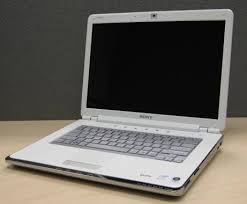



 What's Included
What's Included




 Sales could get even better next year when Google introduces its Chrome operating system. An open-source system based on Linux, the Google brand reputation may attract users who'd otherwise been wary about moving away from Windows.
Sales could get even better next year when Google introduces its Chrome operating system. An open-source system based on Linux, the Google brand reputation may attract users who'd otherwise been wary about moving away from Windows.